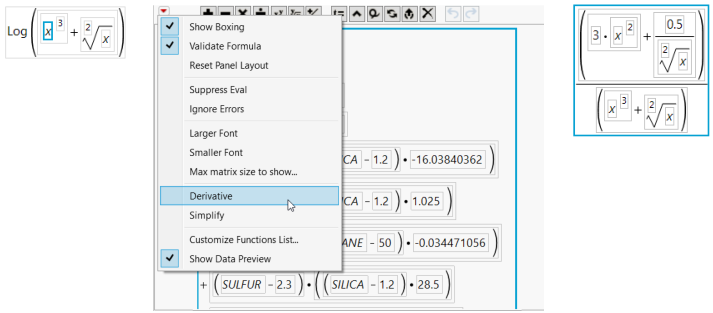Publication date: 04/28/2021
Calculate Derivatives
The JMP Formula Editor can find and display the derivative of a function. The derivative is found with respect to the function argument (a single variable name) you highlight. Therefore, in order to differentiate with respect to x, x must be one of the arguments in the expression. The red triangle menu next to the keypad contains the Derivative command.
To calculate a derivative, follow these steps:
1. Enter a function.
2. Highlight a variable.
3. Select Derivative from the menu.
Figure 7.15 Using the Derivative Option
Want more information? Have questions? Get answers in the JMP User Community (community.jmp.com).