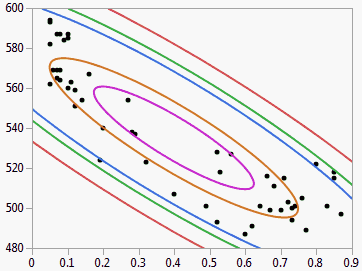Density Ellipse
Note: For an example of this option, see Example of Group By Using Density Ellipses.
Using the Density Ellipse option, you can draw an ellipse (or ellipses) that contains the specified mass of points. The number of points is determined by the probability that you select from the Density Ellipse menu.
For more information about the options in the Bivariate Normal Ellipse menu, see Fitting Menus.
Figure 5.15 Example of Density Ellipses
The density ellipsoid is computed from the bivariate normal distribution fit to the X and Y variables. The bivariate normal density is a function of the means and standard deviations of the X and Y variables and the correlation between them. The Other selection lets you specify any probability greater than zero and less than or equal to one.
These ellipses are both density contours and confidence curves. As confidence curves, they show where a given percentage of the data is expected to lie, assuming the bivariate normal distribution.
The density ellipsoid is a good graphical indicator of the correlation between two variables. The ellipsoid collapses diagonally as the correlation between the two variables approaches either 1 or –1. The ellipsoid is more circular (less diagonally oriented) if the two variables are less correlated.