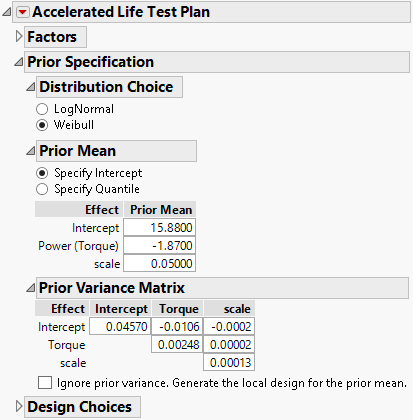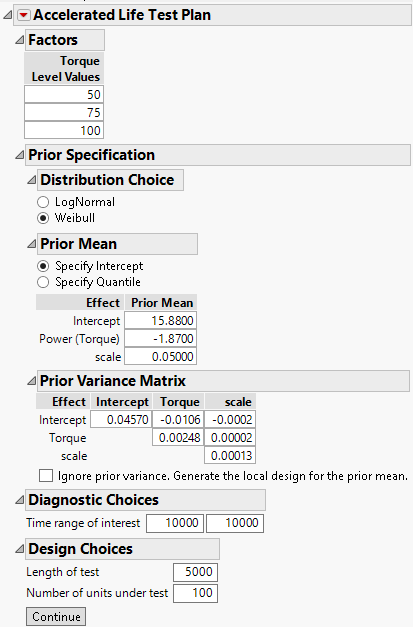Enter Prior Information and Remaining Specifications
1. Under Prior Mean, enter the prior acceleration model parameter estimates that you obtained using the Fit Life by X platform with the hypothetical data. Round the values shown in the Estimates outline in Figure 22.3 to two decimal places:
– Enter 15.88 for Intercept.
– Enter -1.87 for Power (Torque).
– Enter 0.05 for scale.
2. Open the Prior Variance Matrix outline.
3. De-select the option Ignore prior variance. Generate the local design for the prior mean.
4. Enter the estimated covariances from the prior acceleration model. Round the values shown in the Covariance Matrix outline in Figure 22.3 to five decimal places:
– In the row and column for Intercept, click 0.10000 and type 0.04570.
– In the row for Intercept and column for Torque, click 0.00000 and type -0.01062.
– In the row for Intercept and column for scale, click 0.00000 and type -0.00015.
– In the row and column for Torque, click 0.10000 and type 0.00248.
– In the row for Torque and column for scale, click 0.00000 and type 0.00002.
– In the row and column for scale, click 0.10000 and type 0.00013.
Figure 22.5 Completed Prior Specification Outline
Click the Accelerated Life Test Plan red triangle and select ALT Optimality Criterion > Make Failure Probability Optimal.
The test will be conducted over 5,000 cycles. However, you are interested in predictions for as many as 10,000 cycles.
5. In the Diagnostic Choices outline, enter 10,000 for both boxes for Time range of interest.
6. In the Design Choices outline. Enter 5,000 for Length of test and 100 for Number of units under test.
Figure 22.6 Completed Design Details Window