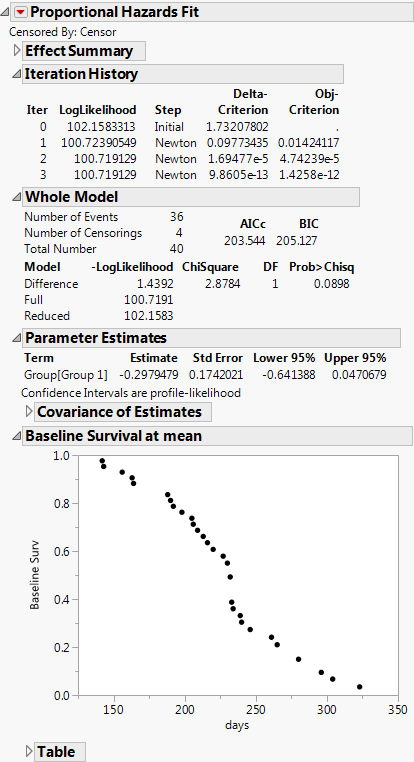Example of the Fit Proportional Hazards Platform
The following example illustrates one nominal effect with two levels. For an example with multiple effects and multiple levels, see Example Using Multiple Effects and Multiple Levels.
1. Select Help > Sample Data Library and open Rats.jmp.
2. Select Analyze > Reliability and Survival > Fit Proportional Hazards.
3. Select days and click Time to Event.
4. Select Censor and click Censor.
5. Select Group and click Add.
6. Click Run.
Figure 15.2 Proportional Hazards Fit Report for Rats.jmp Data
In the Rats.jmp data, there are only two groups. Therefore, in the Parameter Estimates report, a confidence interval that does not include zero indicates an alpha-level significant difference between groups. Also, in the Effect Likelihood Ratio Tests report, the test of the null hypothesis for no difference between the groups shown in the Whole Model Test table is the same as the null hypothesis that the regression coefficient for Group is zero.