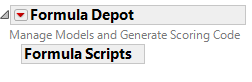Launch the Formula Depot Platform
Launch the Formula Depot Platform
Launch the Formula Depot by selecting Analyze > Predictive Modeling > Formula Depot.
Figure 12.3 Empty Formula Depot from Launch
Alternatively, if there is not an open Formula Depot then a Formula Depot opens when you select a Publish command.
 Platforms That Publish Prediction Formulas to the Formula Depot
Platforms That Publish Prediction Formulas to the Formula Depot
The platforms that publish prediction formulas and generate scoring code include:
• Discriminant
• Least Squares Regression
• Logistic Regression
• Partition
• Uplift
• K Nearest Neighbors
• Naive Bayes
• Neural
• Latent Class Analysis
• Principal Components
• Generalized Regression
• PLS
• Gaussian Process
In platforms that do not publish prediction formulas to the Formula Depot, you can save the prediction formula to the data table. From the data table, add it to the Formula Depot by selecting Add Formula from Column. However, the scoring code might not be fully functional for such models. For more information about scoring code see Generating Scoring Code from the Formula Depot Platform.
In addition, you can publish a formula directly from the formula editor. Select the formula, right-click, and select Publish expression to formula depot.