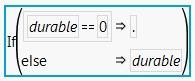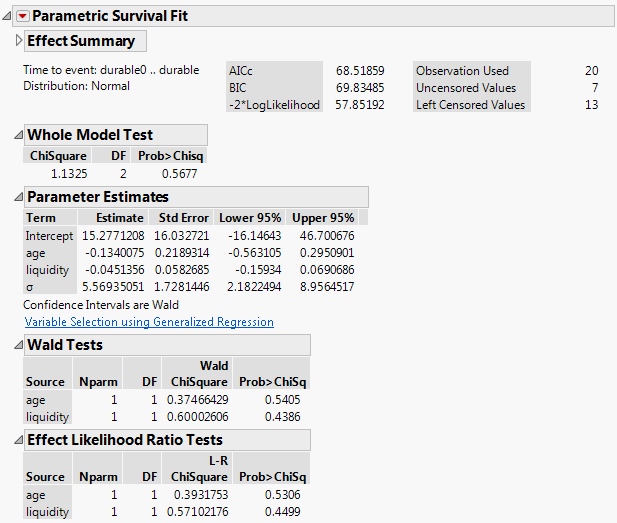Left-Censored Data
The Tobit model from the previous section assumes a normal distribution that is censored at zero. An observation of zero is considered to be left-censored. In the Fit Parametric Survival platform, left-censored observations are specified using two response columns. In this example, you create a new column that indicates observations for which left censoring has occurred. For left-censored observations, the new column contains a missing value. Otherwise, it contains the observed value of durable. The new column is then used as the left side of interval-censored observations, and the existing column durable is used as the right side of the intervals.
1. Select Help > Sample Data Library and open Reliability/Tobit2.jmp.
Create the Left Censoring Column:
2. Select Cols > New Columns.
3. Type durable0 for Column Name.
4. Select Column Properties and click Formula.
5. Select Conditional > If and select durable.
6. Select Comparison > a == b, type 0, and press Enter.
7. Select the box labeled “else clause” and select durable.
The completed formula should appear as follows:
Figure 14.14 Column Formula for durable0
8. Click OK.
9. Click OK.
Fit the Tobit Model:
10. Select Analyze > Reliability and Survival > Fit Parametric Survival.
11. Select durable0 and click Time to Event.
12. Select durable and click Time to Event.
You must use two response columns to specify left-censored observations. The direction of censoring is determined by the order of the columns in the Time to Event role.
13. Select age and liquidity and click Add.
14. Change the Distribution type to Normal.
15. Click Run.
Figure 14.15 Tobit Model Results
The report shows the estimated Tobit model fit. Note in the upper right part of the report that there are 13 left-censored observations. This is a good way to check that you have correctly specified the left censoring.