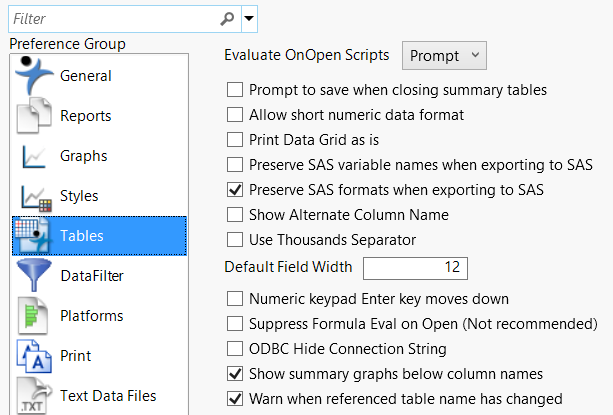Tables
Table preferences customize JMP data tables, including formula handling, appearance, and compatibility with SAS data sets.
Figure 13.5 Tables Preferences
Preference | Description |
|---|---|
Evaluate OnOpen Scripts | If you save a script to a data table and name it OnOpen or On Open, JMP can automatically run the script whenever you open the data table. On Open scripts that execute other programs are never run. Prompt is selected by default. Your choice is remembered each time you open the data table in the current JMP session. Select Always to allow On Open scripts to run without prompting. Select Never to prevent On Open scripts from automatically running when a data table is opened. |
Prompt to save when closing summary tables | Prompts you to save an unsaved linked summary table when you close it. Note that, when you select this option in the Summary window, it is selected in the Tables preferences. If you do not want to be prompted to save all linked summary tables in the future, deselect the preference. This option is cleared by default. |
Allow short numeric data format | JMP has the ability to store numeric data in as few as 8 bits (one byte). This option makes short-integer formats available to you when you select Cols > Column Info and assign a column a data type. When you use the correct short-integer format for your data, the numbers are not displayed differently, but the data table uses less disk space. See The Short-Integer Format in the The Column Info Window section. |
Print Data Grid as is | Select this option to print the JMP data table as it appears on the screen. Clear this option to resize column widths to accommodate the content width. This option is cleared by default. |
Preserve SAS variable names when exporting to SAS | Select this option to use variable names that are compliant with SAS when you export a JMP data table to a SAS data set. This option is cleared by default. |
Preserve SAS formats when exporting to SAS | Select this option to use formats that are compliant with SAS when you export a JMP data table to a SAS data set. This option is selected by default. |
Show Alternate Column Name | Select this option to show the name-label pair of the column. A column has name-label pair if the two column properties are defined and the Column Name equals one of the two properties. JMP recognizes the following name-label pairs: • SAS name-label pair, where the properties are “SAS Name” and “SAS Label” • SPSS name-label pair, where the properties are “SPSS Name” and “SPSS Label” • Short-long name-label pair, where the properties are “Short Name” and “Long Name” If the preference is checked, then both the name and label appear in the dialog. |
Use Thousands Separator | Select this option to display numbers using the locale-appropriate thousands separator. This option is not selected by default. |
Default Field Width | Changes the number of digits that appear in numeric columns. The default value is 12. |
Numeric keypad Enter key moves down | (Windows only) When a data table cell is selected and you press the Enter (or Return) key on the keyboard, the next table cell down is selected. Pressing either the TAB key or the ENTER key on the numeric keypad located to the right of the keyboard selects the next table cell to the right. Select this option to change the behavior of the ENTER key on the numeric keypad to select the next table cell down instead of to the right. This option is cleared by default. |
Suppress Formula Eval on Open | Select this option to prevent columns formulas from being evaluated when you open data tables. Clear this option to allow formulas to be evaluated when you open data tables. This option is cleared by default. |
ODBC Hide Connection String | Select this option to have the Open Database command hide the ODBC connection settings (that is, user ID and password). See Database Access in the Scripting Guide for additional information. |
Show summary graphs below column names | Select this option to show a distribution above each column in the data table. Deselected by default. |
Warn when referenced table name has changed | Shows a warning when a virtually linked (referenced) table name has changed. |