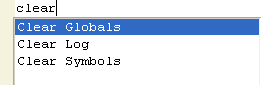Publication date: 04/30/2021
Auto Complete Functions
If you do not remember the exact name of a function, use auto completion to see a list of functions that match what you have typed so far. Type part of the name, and then press Ctrl-Space on Windows (OPTION-ESC on macOS).
Suppose that you want to clear your JSL variables, but do not remember the command. You can type clear and then press Ctrl-Space, to see a list of possible clear commands. Select the command that you want to insert.
Figure 4.3 Autocomplete Example
Want more information? Have questions? Get answers in the JMP User Community (community.jmp.com).