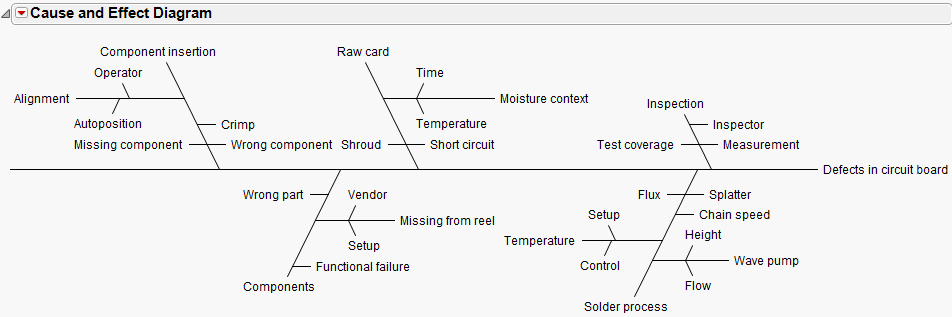Publication date: 04/30/2021
Cause-and-Effect Diagrams
Identify Root Causes
Use the Diagram platform to construct cause-and-effect diagrams, also known as Ishikawa charts or fishbone charts. Use these diagrams to:
• Organize the causes of an effect (sources of a problem)
• Brainstorm
• Identify variables in preparation for further experimentation
Figure 14.1 Example of a Cause-and-Effect Diagram
Contents
Overview of Cause-and-Effect Diagrams
Example of a Cause-and-Effect Diagram
Prepare the Data
Launch the Diagram Platform
The Cause-and-Effect Diagram
Right-Click Menus
Cause and Effect Diagram Menu Options
Save the Diagram
Save the Diagram as a Data Table
Save the Diagram as a Journal
Save the Diagram as a Script
Want more information? Have questions? Get answers in the JMP User Community (community.jmp.com).