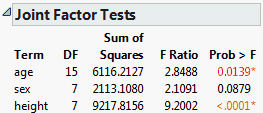Joint Factor Tests
The Joint Factor Test option appears when interaction effects are present. For each main effect in the model, JMP produces a joint test of whether all the coefficients for terms involving that main effect are zero. This test is conditional on all other effects being in the model. Specifically, the joint test is a general linear hypothesis test of a restricted model. In that model, all parameters that correspond to the specified effect and the interactions that contain it are set to zero.
Example of a Joint Factor Tests Report
1. Select Help > Sample Data Library and open Big Class.jmp.
2. Select Analyze > Fit Model.
3. Select weight and click Y.
4. Verify that 2 appears in the Degree box.
5. Select age, sex, and height and click Macros > Factorial to Degree.
6. Click Run.
7. Click the Response weight red triangle and select Estimates > Joint Factor Tests.
Figure 3.33 Joint Factor Tests Report
Note that the test for age has 15 degrees of freedom. This test involves the five parameters for age, the five parameters for age*sex, and the five parameters for height*age. The null hypothesis for this test is that all 15 parameters are zero.