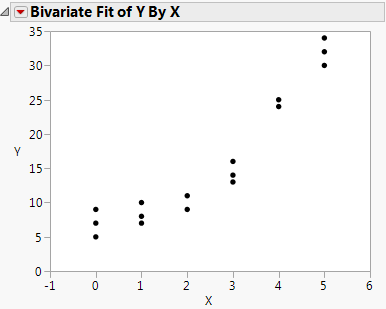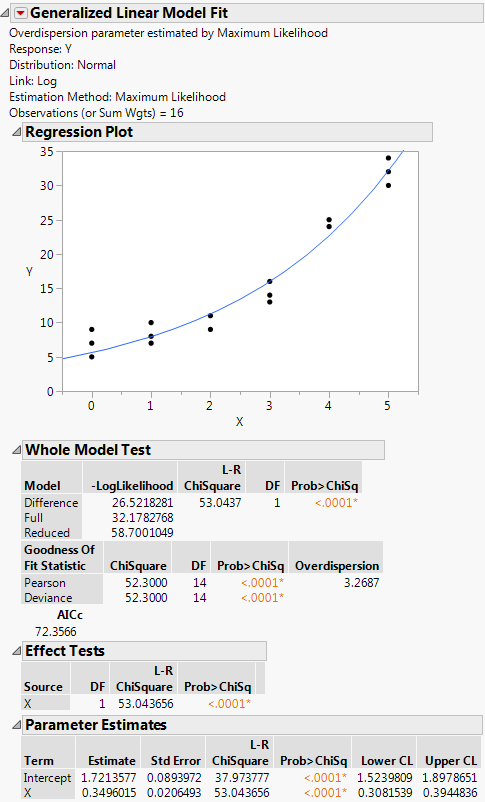Normal Regression with a Log Link
This example uses the Nor.jmp data table, where X is an explanatory variable and Y is the response variable. First, you explore the relationship between X and Y to determine the appropriate link function to use in the Generalized Linear Model personality of the Fit Model platform.
1. Select Help > Sample Data Library and open Nor.jmp.
2. Select Analyze > Fit Y By X.
3. Select Y and click Y, Response.
4. Select X, click X, Factor, and then click OK.
Figure 12.8 Y by X Results for Nor.jmp
You can see that Y varies nonlinearly with X and that the variance is approximately constant. Therefore, a normal distribution with a log link function is appropriate to model these data; that is, log(μi) = xi'β so that μi = exp(xi'β).
5. Select Analyze > Fit Model.
6. In the Personality list, select the Generalized Linear Model.
7. In the Distribution list, select Normal.
8. In the Link Function list, select Log.
9. Select Y and click Y.
10. Select X and click Add.
11. Click Run.
Figure 12.9 Nor Results