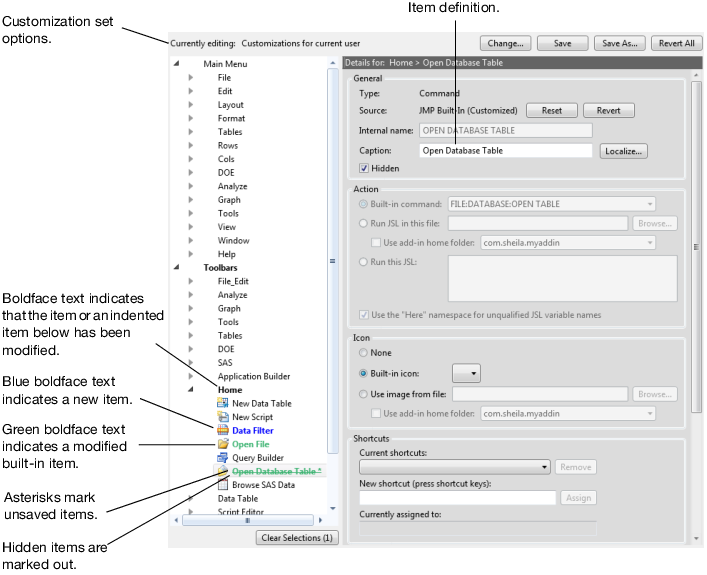Publication date: 04/30/2021
Personalize Toolbars and Menus on Windows
Toolbars consist of buttons that execute commands and dividers that help you organize the buttons. In Windows, there are many ways to personalize toolbars. For example, you can create, rename, hide, and modify toolbars or buttons. You can also rearrange or delete toolbars and buttons that you create.
Menus consist of commands, submenus, and separators. As with toolbars and buttons, you can create, rename, hide, and modify menus. You can also rearrange or delete menus and menu items that you create.
You personalize toolbars and menus in the Menu Editor. The names of modified items are formatted to indicate which items were created, modified, or hidden, and which items are unsaved.
Figure 12.1 Menu Editor Options
Want more information? Have questions? Get answers in the JMP User Community (community.jmp.com).