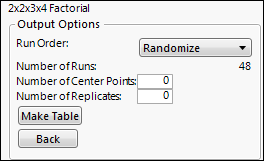Select Output Options
After you enter your responses and factors and click Continue, you can make selections for your design table in the Output Options outline. The structure of the full factorial design appears at the top of the outline.
Figure 12.10 Output Options Panel
Run Order
The Run Order options determine the order of the runs in the design table. Choices include the following:
Keep the Same
Rows in the design table are sorted from left to right.
Sort Left to Right
Columns in the design table are sorted from left to right.
Randomize
Rows in the design table are in random order.
Sort Right to Left
Columns in the design table are sorted from right to left.
Center Points and Replicates
Number of Runs
Shows the number of runs in the design before you add center points or replicates.
Number of Center Points
Specifies how many additional runs to add as center points to the design. A center point is a run where every continuous factor is set at the center of the factor’s range.
Suppose that your design includes both continuous and categorical factors. If you request center points in the Output Options panel, the center points are distributed as follows:
1. The settings for the categorical factors are ordered using the value ordering specified in the Factors outline.
2. One center point is assigned to each combination of the settings of the categorical factors in order, and this is repeated until all center points are assigned.
Number of Replicates
The number of times to replicate the entire design, including center points. One replicate doubles the number of runs.