Publication date: 04/30/2021
Use the Delete Expression Button
The following steps illustrate the results of repeatedly clicking the delete expression (or peel) button ![]() :
:
1. Start with a formula.
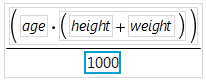
2. Select a formula element.
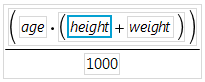
3. Click the delete expression button ![]() .
.
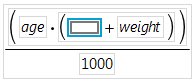
4. Click the delete expression again.
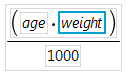
5. Click the delete expression again.
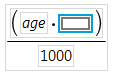
6. Click the delete expression again.

7. Click the delete expression again.

8. Click the delete expression again.

9. Click the delete expression again.

Want more information? Have questions? Get answers in the JMP User Community (community.jmp.com).