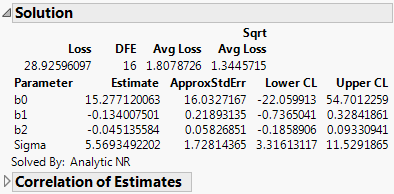Analyze Censored Data Using the Nonlinear Platform
You can analyze left-censored data using the Nonlinear platform. For the left-censored data, zero is the censored value because it also represents the smallest known time for an observation.
Note: The Tobit model is popular in economics for responses that must be positive or zero, with zero representing a censored point.
Note the following about the Tobit2.jmp data table:
• The response variable is a measure of the durability of a product and cannot be less than zero (Durable, is left-censored at zero).
• Age and Liquidity are independent variables.
• The table also includes the model and Tobit loss function. The model in residual form is durable-(b0+b1*age+b2*liquidity). To see the formula associated with Tobit Loss, right-click the column and select Formula.
Fit the Tobit model:
1. Select Help > Sample Data Library and open Reliability/Tobit2.jmp.
2. Select Analyze > Specialized Modeling > Nonlinear.
3. Select Model and click X, Predictor Formula.
4. Select Tobit Loss and click Loss.
5. Click OK.
6. Click Go.
7. Click Confidence Limits.
Figure 14.13 Solution Report