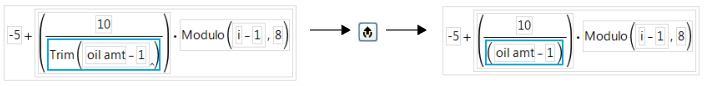Delete Functions Formulas
Deleting a function also deletes its arguments; deleting a required argument or missing term from a function sometimes deletes the function as well. In the JMP Formula Editor, you can peel a function to delete it from its argument.
To peel a function from a single argument, follow these steps:
1. Select the function.
2. Click the peel button ![]() in the Formula Editor keypad. Or use the hand tool to drag the argument on top of its function.
in the Formula Editor keypad. Or use the hand tool to drag the argument on top of its function.
Figure 7.18 Peeling an Argument
3. Complete formula changes.
4. Click Apply, and the new values fill the data table column automatically.
5. Once you have created a formula, you can change values in columns that are referenced by your formula. JMP automatically recalculates all affected values in the formula’s column.