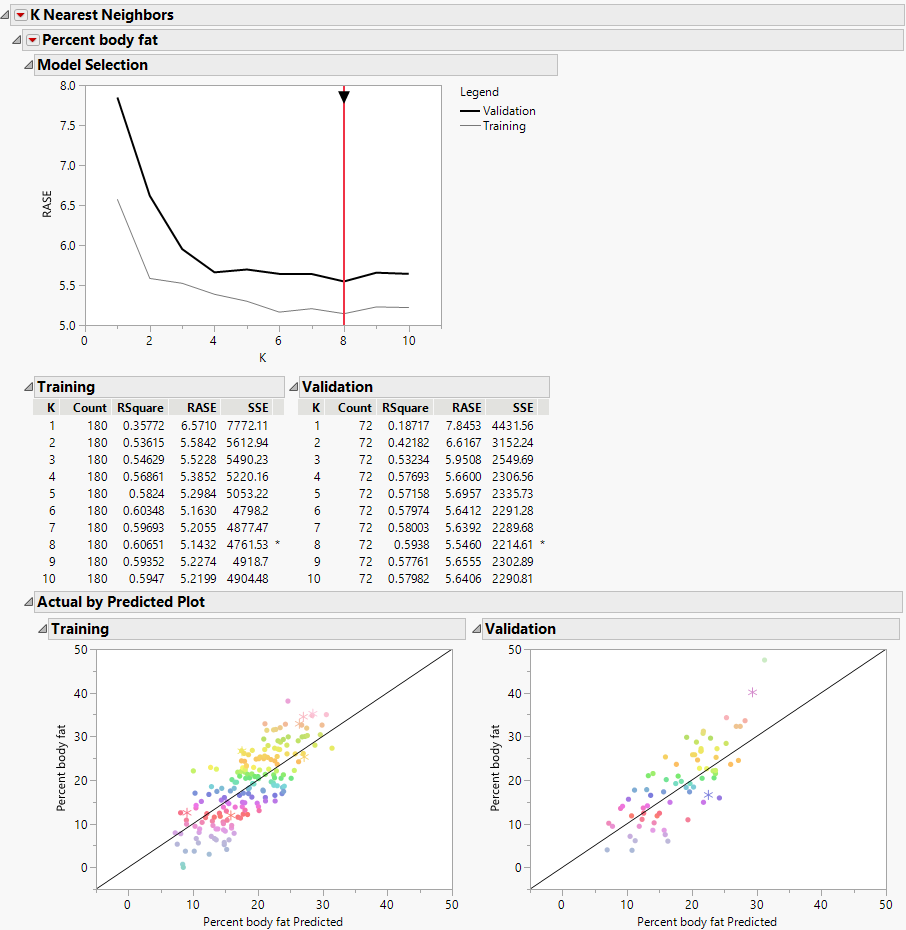Example of K Nearest Neighbors with Continuous Response
Example of K Nearest Neighbors with Continuous Response
In this example, you want to predict the percent body fat for males using 13 predictors. The Body Fat.jmp sample data table contains percent body fat estimates that are based on underwater weighing and on various body circumference measurements.
1. Select Help > Sample Data Library and open Body Fat.jmp.
2. Select Analyze > Predictive Modeling > K Nearest Neighbors.
3. Select Percent body fat and click Y, Response.
4. Select Age (years) through Wrist circumference (cm) and click X, Factor.
5. Select Validation and click Validation.
6. Click OK.
7. Click the Percent body fat red triangle and select Plot Actual by Predicted.
Figure 7.3 K Nearest Neighbors Report
The K = 8 model had the lowest RASE for the validation set. Among k nearest neighbor models, the model based on 8 nearest neighbors seems to perform the best. The Actual by Predicted plot for the training set shows that the points fall along the line, signifying that the predicted values are similar to the actual values. Most of the points on the plot for the validation set fall along the line, with a few observations on the upper end that are a bit farther away.