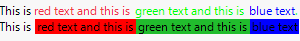Publication date: 09/28/2021
Example of Specifying Text and Background Colors
The markup argument in a display box enables you to write HTML code to specify text and background colors. The color can be a hex value (starting with “0x”or “#”) or a known JMP color. Here is an example:
New Window( "Colors",
Text Box(
"This is <font color=\!"Red\!">red text and this is <font color=\!"0x00ff00\!">green text and this is <font color=\!"#0000FF\!">blue text</font>.",
<<markup
),
Text Box(
"This is <background color=\!"#ff0000\!"> red text and this is<background color=\!"Green\!"> green text and this is<background color=\!"0x0000FF\!"> blue text</background>",
<<markup
)
);
Figure 11.34 HTML Text and Background Colors
Want more information? Have questions? Get answers in the JMP User Community (community.jmp.com).