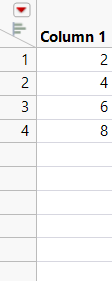Fill Data Table Columns with Sequential Data
To fill columns with a repeating sequence of data or with a continuation of values, follow these steps:
1. Create a sequence of data in a column.
Figure 4.4 Example of a Sequence of Data
2. Highlight the cells containing the sequenced data. The cells can be in different columns.
3. Right-click the selected cells and select an option under Fill.
Fill Options
Repeat sequence to end of table
Specifies that the cells below the selection are filled with repeats of the selected cells.
Continue sequence to end of table
Specifies that the cells below the selection are filled with a continuation of the pattern found in the selected cells. For example, if the selected cells contain the numbers 1 and 2, then the remaining cells are filled with 3, 4, 5, 6, and so on. If the selected cells contain the numbers 2 and 4, then the remaining cells are filled with 6, 8, 10, 12, and so on.
Repeat sequence to
JMP repeats the pattern found in the selected cells to the row number that you specify.
Continue sequence to
JMP continues the pattern found in the selected cells to the row number that you specify.