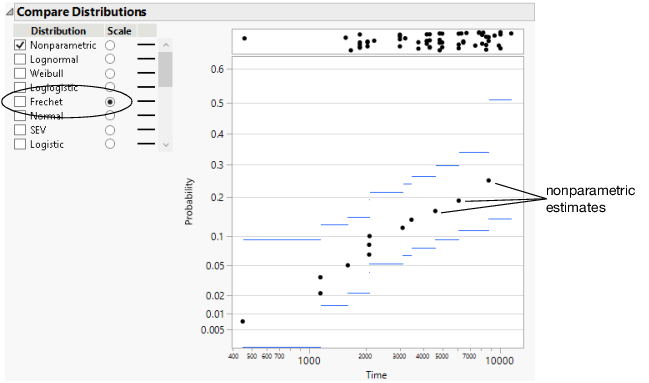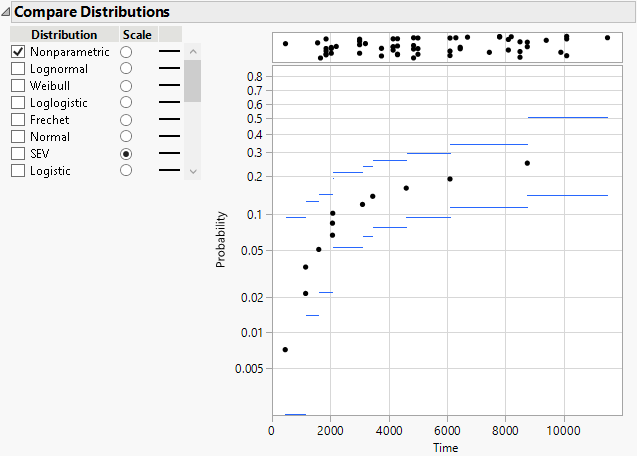Change the Scale
In the initial Compare Distributions report, the probability and time axes are linear. But suppose that you want to see distribution estimates on a Fréchet scale.1
1. Follow step 1 through step 5 in Example of the Life Distribution Platform.
2. In the Compare Distributions report, select Fréchet in the Scale column.
3. Click the Life Distribution red triangle and select Interval Type > Pointwise.
Figure 3.14 Nonparametric Estimates with a Fréchet Probability Scale
Using a Fréchet scale, the nonparametric estimates approximate a straight line, meaning that a Fréchet fit might be reasonable.
4. Select SEV in the Scale column.
The nonparametric estimates no longer approximate a straight line. You now know that the SEV distribution is not appropriate.
Figure 3.15 Nonparametric Estimates with a SEV Probability Scale
1 Using different scales is sometimes referred to as drawing the distribution on different types of probability paper.