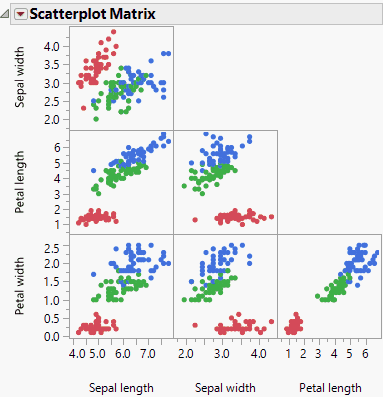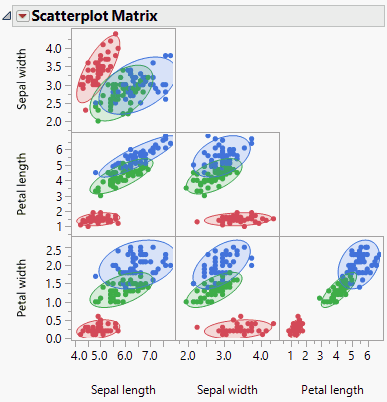Publication date: 11/29/2021
Example Using a Grouping Variable
This example shows you how to create a scatterplot matrix using a grouping variable.
1. Select Help > Sample Data Library and open Iris.jmp.
2. Select Graph > Scatterplot Matrix.
3. Select Sepal length, Sepal width, Petal length, and Petal width and click Y, Columns.
4. Select Species and click Group.
5. Click OK.
Figure 6.7 Initial Example Using a Grouping Variable
Make the groupings stand out by adding ellipses and shading:
6. Click the Scatterplot Matrix red triangle and select Density Ellipses > Density Ellipses.
7. Click the Scatterplot Matrix red triangle and select Density Ellipses > Shaded Ellipses.
Figure 6.8 Example of a Scatterplot Matrix with Ellipses
Want more information? Have questions? Get answers in the JMP User Community (community.jmp.com).