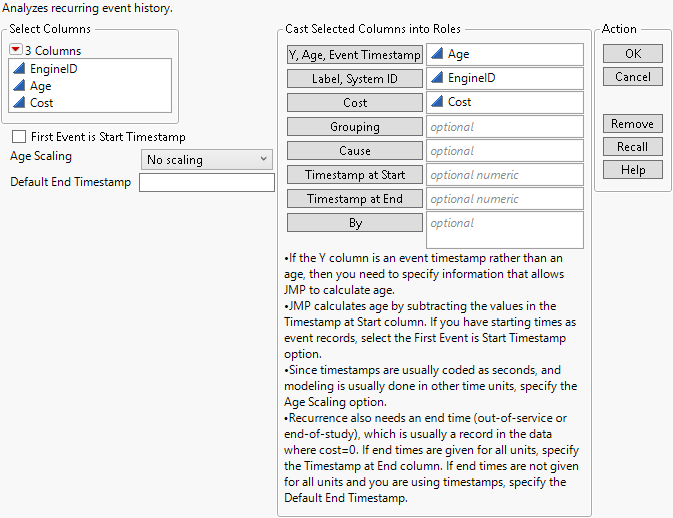Launch the Recurrence Analysis Platform
Launch the Recurrence Analysis platform by selecting Analyze > Reliability and Survival > Recurrence Analysis.
Figure 6.5 Recurrence Analysis Launch Window
For more information about the options in the Select Columns red triangle menu, see Column Filter Menu in Using JMP.
Y, Age, Event Timestamp
Specifies either the unit's age at the time of an event or the timestamp of the event. If the Y column is an event timestamp, then you must specify the start and the end timestamp so that JMP can calculate age.
Label, System ID
Identifies the unit for each event and censoring age.
Cost
Identifies a column that must contain one of the following values:
– A 1, indicating that an event has occurred (a unit failed or was repaired, replaced, or adjusted). When indicators (1s) are specified, the MCF is the mean cumulative count of events per unit as a function of age.
– A cost for the event (the cost of the repair, replacement, or adjustment). When costs are specified, the MCF is a mean cumulative cost per unit as a function of age and the markers in the Event Plot are sized by the cost values.
– A zero, indicating that the unit went out-of-service, or is no longer being studied. All units (each System ID) must have one row with a zero for this column, with the Y, Age, Event Timestamp column containing the final observed age. If each unit does not have exactly one last observed age in the table (where the Cost column cell is zero), then an error message appears.
Note: Cost indicators for Recurrence Analysis are the reverse of censor indicators seen in Life Distribution or Survival Analysis. For the cost variable, the value of 1 indicates an event, such as repair; the value of 0 indicates that the unit is no longer in service. For the censor variable, the value of 1 indicates censored values, and the value of 0 indicates the event or failure of the unit (non-censored value).
Grouping
Produces separate MCF estimates for the different groups that are identified by this column.
Cause
Specifies multiple failure modes.
Timestamp at Start
Specifies the column with the origin timestamp. If you have starting times as event records, select the First Event is Start Timestamp option instead. JMP calculates age by subtracting the values in this column.
Timestamp at End
Specifies the column with the end-of-service timestamp. If end times are given for all units, specify that column here. If end times are not given for all units, specify the Default End Timestamp option instead. But if you have a record in which Cost is equal to zero, JMP uses that record as the end timestamp and you do not need to specify this role.
Age Scaling
Specifies the time units for modeling. For example, if your timestamps are coded in seconds, you can change them to hours.