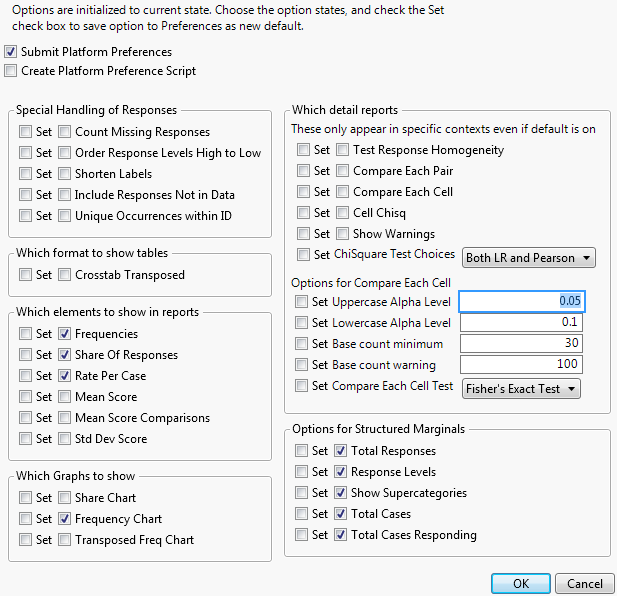Set Preferences
The Categorical red triangle menu has a Set Preferences option to enable you to specify settings and preferences.
Figure 3.46 Set Preferences Window
Select the Set box for the options that you want to set. Select the option box if you want the option to appear by default, or deselect the option box if you do not want the option to appear by default. To submit the changes that you make to the platform preferences, select the Submit Platform Preferences box. To save the changes that you make as a preference script, select the Create Platform Preference Script box. When the Categorical platform is launched, the preferences associated with the current preference set are used to create the Categorical report.
Running the saved script submits the preferences to the platform preferences. You can use the platform preference script to share a preference set among multiple users, or to save the settings for specific projects.