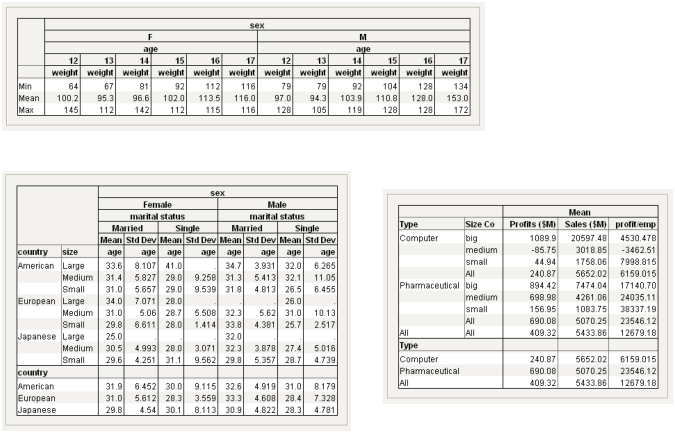Publication date: 11/29/2021
Tabulate
Create Summary Tables Interactively
Use the Tabulate platform to interactively construct summary tables, or pivot tables, of descriptive statistics. The Tabulate platform is an easy and flexible way to present summary data in tabular form. Tables are built from assigning data table columns as rows or columns in the tabulation and then assigning the desired summary statistics.
Figure 9.1 Tabulate Examples
Contents
Example of the Tabulate Platform
Launch the Tabulate Platform
Use the Dialog
Add Statistics
The Tabulate Output
Analysis Columns
Grouping Columns
Column and Row Tables
Edit Tables
Tabulate Platform Options
Show Test Build Panel
Right-Click Menu for Columns
Additional Examples of the Tabulate Platform
Example of Creating Different Tables and Rearranging Contents
Example of Combining Columns into a Single Table
Example Using a Page Column
Want more information? Have questions? Get answers in the JMP User Community (community.jmp.com).