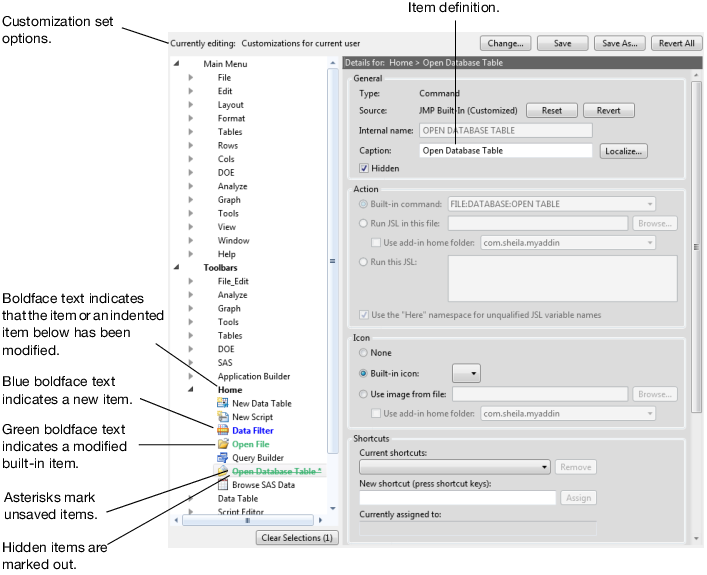Customize JMP Toolbars and Menus on Windows
Toolbars consist of buttons that execute commands and dividers that help you organize the buttons. In Windows, there are many ways to customize toolbars. For example, you can create, rename, hide, and modify toolbars or buttons. You can also rearrange or delete toolbars and buttons that you create.
Menus consist of commands, submenus, and separators. As with toolbars and buttons, you can create, rename, hide, and modify menus. You can also rearrange or delete menus and menu items that you create.
You customize toolbars and menus in the Menu Editor. The names of modified items are formatted to indicate which items were created, modified, or hidden, and which items are unsaved.
Figure 12.1 Menu Editor Options
Customization Set Options
Customization Set to Modify
Current User
Only you see the changes. The customization file is called usercust.jmpcust. Modifying this file manually might cause unexpected results.
All users
All users who open JMP on the computer see the changes. The customization file is called admincust.jmpcust.
JMP Add-In
Those who use the selected JMP Add-in, and select JMP Add-In customizations as the Starting Set, see the changes. When you modify the customization set for a disabled add-in, those changes do not appear until you enable the add-in.
Other file
Changes appear when the selected .jmpcust file is chosen as the customization set. You create this file in a text editor.
New
Changes appear when this new customization is selected. (After you make your changes, click Save to name the new file in the selected folder.)
Starting Set
JMP built-in items
The selected customization set is based on the default JMP toolbars and menus. (Applies to all customization sets and cannot be deselected.)
All Users customizations
The selected customization set is based on the All users customization set. (Available for the Other file or New customization sets. Cannot be deselected from the Current user customization set.)
JMP Add-In customizations
The selected customization set is based on the JMP Add-In customizations. The add-in customizations are typically installed with the add-in. (Available for all customization sets except for All users.)
Current User customizations
The selected customization set is based on the Current user customization set. (Available only for Other file and New customization sets.)