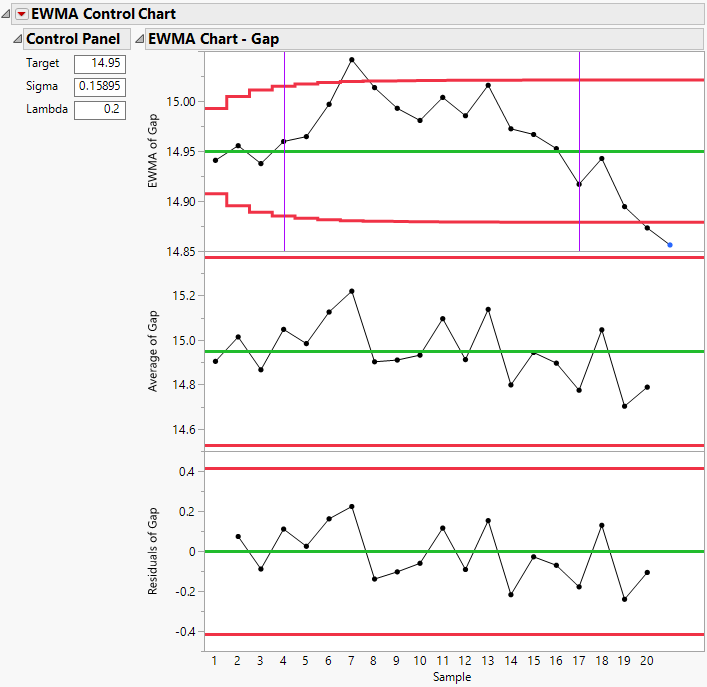Publication date: 11/10/2021
Example of the EWMA Control Chart Platform
In the sample data table Clips1.jmp, the measure of interest is the gap between the ends of manufactured metal clips. To monitor the process for a change in the average gap, subgroup samples of five clips have been measured daily.
1. Select Help > Sample Data Library and open Quality Control/Clips1.jmp.
2. Select Analyze > Quality and Process > Control Chart > EWMA Control Chart.
3. Select Gap and click Y.
4. Select Sample and click Subgroup.
5. Click OK.
Figure 9.2 EWMA Control Chart
Purple vertical lines in the EWMA chart denote shifts. Shift starts are detected at samples 4 and 17.
Want more information? Have questions? Get answers in the JMP User Community (community.jmp.com).