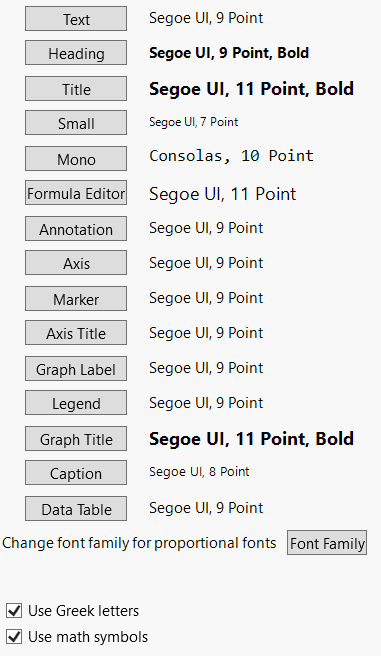Fonts Preferences
Font preferences customize the appearance of reports, data tables, and scripts, including fonts, text size, and font style.
Figure 13.14 Fonts Preferences
Preference | Description |
|---|---|
Text | Sets the font for the text portion of a JMP analysis report. The default setting is Segoe UI, 9 Point. |
Heading | Sets the font for the heading of columns in an analysis report and a data table. The default setting is Segoe UI, 9 Point Bold. |
Title | Sets the font for the title shown in all title bars. The default setting is Segoe UI, 11 Point, Bold. |
Small | Sets the font for small text, which is used in the upper left corner of the data grid to show the number of columns and rows. The default setting is Segoe UI, 7 Point. |
Mono | Sets the font used in the JMP Scripting Language (JSL) editor and editor boxes for script commands. The default setting is Consolas, 10 Point. |
Formula Editor | Sets the font for the expressions entered into the Formula Editor. The default setting is Segoe UI, 11 Point. |
Annotation | Sets the default font used in annotations. The default setting is Segoe UI, 9 Point. |
Axis | Sets the font used for the axis tick labels. The default setting is Segoe UI, 9 Point. |
Marker | Sets the font used for alphanumeric markers. The default setting is Segoe UI, 9 Point. |
Axis Title | Sets the font for axis titles. The default setting is Segoe UI, 9 Point. |
Graphic Label | Sets the font for data labels in graphs such as marker labels or bar labels. The default setting is Segoe UI, 9 Point. |
Legend | Sets the font for legend titles, values, and other legend text. The default setting is Segoe UI, 9 Point. |
Graph Title | Sets the font for the main graph title but not the secondary title or footnote. The default setting is Segoe UI, 11 Point, Bold. |
Caption | Sets the font for the caption element and also any caption-like text (for example, line of fit statistics and the box plot 5-number summary). The default setting is Segoe UI, 8 Point. |
Data Table | Sets the font for displaying data in the data table. The default setting is Segoe UI, 9 Point. |
Font Family | Select a proportional font. The font that you select is immediately applied to all settings except for Mono, which is used for scripts. |
Use Greek letters | Select this option to use Greek letters instead of spelling out Greek letters (for example, π instead of pi.) This option is selected by default. |
Use math symbols | Select this option to use math symbols instead of simple text representations of math symbols (for example, ± instead of +/-) This option is selected by default. |