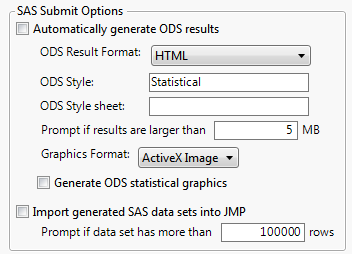Generate ODS Results
The SAS Output Delivery System (ODS) is a powerful mechanism for generating reports in HTML, RTF, PDF, and other formats. ODS output is generally much more attractive and customizable than plain-text SAS Listing output. You can set your submitted SAS code generate ODS results rather than SAS Listing output using Preferences.
To generate ODS results from your submitted SAS code
1. Select File > Preferences (Windows) or JMP > Preferences (macOS).
2. Open the SAS Integration category and find the large SAS Submit Options group.
Figure 3.64 SAS Submit Options in Preferences
3. Select the Automatically generate ODS results option.
4. From the ODS Result Format list, select the format in which to generate the ODS results: HTML, PDF, RTF, or a JMP report.
5. (Optional) You can use other options to specify a style or style sheet to format the results or set the format for generated graphics. See Preferences for SAS Integration.
Performing the previous steps causes JMP to generate additional SAS code, including an ODS statement, that is wrapped around the SAS code that you submit. The SAS code that you submit then automatically generates ODS results in the specified format. Those results are downloaded to your computer and displayed either within JMP, when possible, or in an appropriate external application.