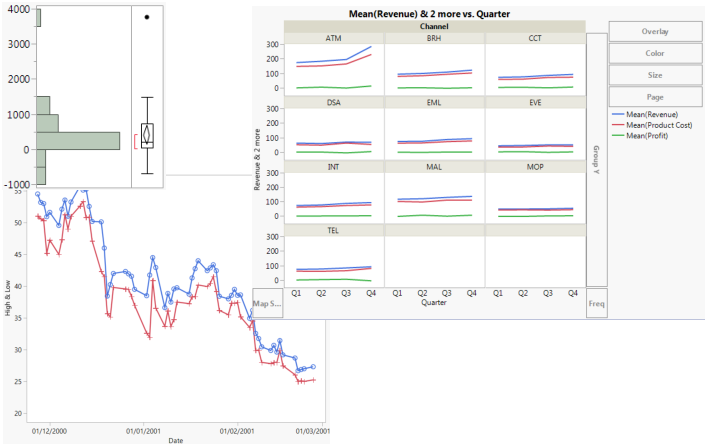Introducing JMP
Basic Concepts
JMP (pronounced jump) is a powerful and interactive data visualization and statistical analysis tool. Use JMP to learn more about your data by performing analyses and interacting with the data using data tables, graphs, charts, and reports.
JMP enables researchers to perform a wide range of statistical analyses and modeling. JMP is equally useful to the business analyst who wants to quickly uncover trends and patterns in data. With JMP, you do not have to be an expert in statistics to get information from your data.
For example, you can use JMP to do the following:
• Create interactive graphs and charts to explore your data and discover relationships.
• Discover patterns of variation across many variables at once.
• Explore and summarize large amounts of data.
• Develop powerful statistical models to predict the future.
Figure 2.1 Examples of JMP Reports