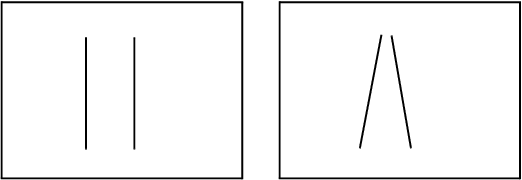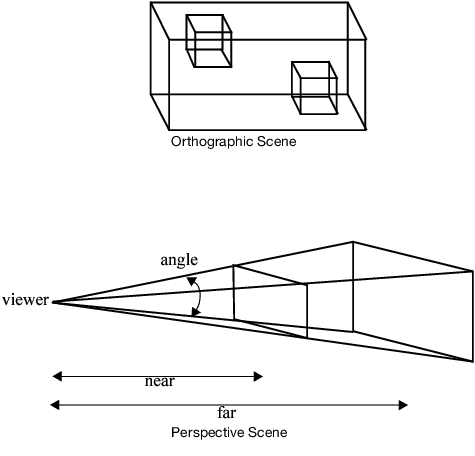Setting the Viewing Space
3-D scenes can be rendered in two ways. Orthographic projections place the elements in a box, where coordinates are not changed to accommodate the perspective of the viewer. Perspective projections modify the display to simulate the position of the elements in relation to the position of the viewer. For example, two parallel lines (like railroad tracks) stay parallel in orthographic projections, but seem to connect at a distance in perspective projections.
Figure 13.4 Parallel Lines in an Orthographic Projection (left) and a Perspective Projection (right)
As another example, imagine looking at a tube edge-on (like a telescope). In an orthographic projection, the tube would appear as a thin circle. In a perspective projection, the circle would have a thickness; the hole at the far end of the tube would appear smaller than the close hole, and the interior of the tube is visible.
Therefore, the viewable space of an orthographic projection is a rectangular shape. That of a perspective projection is the frustum of a pyramid (that is, a pyramid whose top has been sliced off).
Figure 13.5 Comparing Projections
In general, perspective projections give a more realistic view of the world, since it mimics the way an eye or a camera sees. Orthographic projections are important when it is essential to preserve dimensions, such as an architectural CAD program.