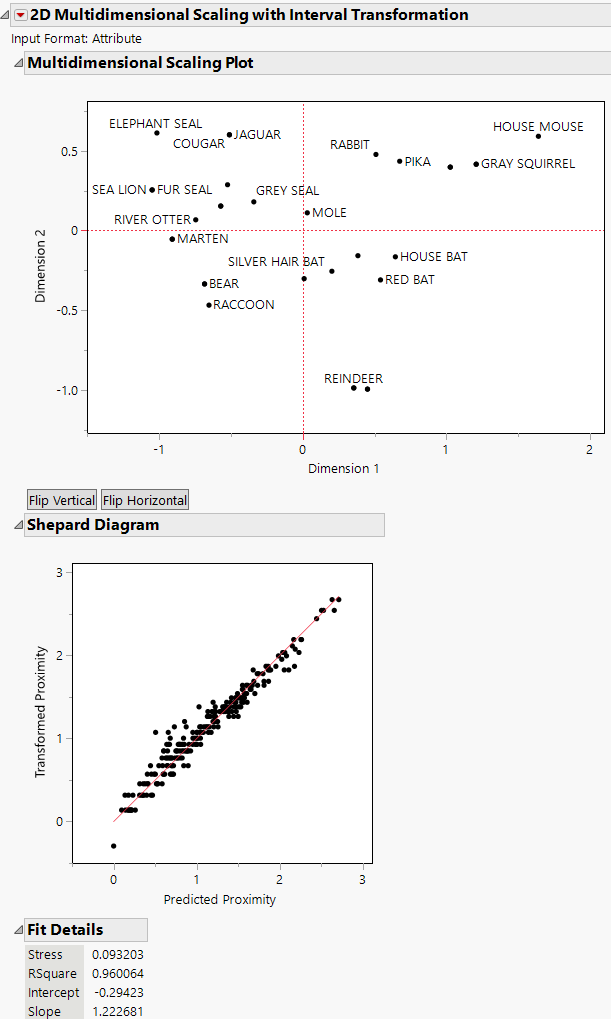Additional Example of Multidimensional Scaling
Use MDS to explore the similarities of 32 mammals based on their teeth. An interval transformation is used to illustrate the output from that transformation. The data do have an ordering that has a meaning (four teeth are twice as many as two teeth). One might explore other transformations such as the ordinal transformation.
1. Select Help > Sample Data Folder and open Teeth.jmp.
2. Right-click the column MAMMAL and select Label/Unlabel.
3. Select Rows > Row Selection> Select all Rows.
4. Select Rows > Label/Unlabel
5. Select Analyze > Multivariate Methods > Multidimensional Scaling.
6. Select Top incisors through Bottom molars and click Y, Columns.
7. Select Data Format > Attribute List.
8. Select Transformation > Interval.
9. Click OK.
Figure 10.6 Multidimensional Scaling Report
The Shepard Diagram and the Fit Details indicate that the MDS Plot is a good representation of similarities of animals due to similarities in their teeth. The Stress statistics of 0.093 is low and the R2 fit of the transformed versus predicted proximities is high at 0.96. In addition, the Fit Details provides the intercept and slope for the transformation of the actual proximities.