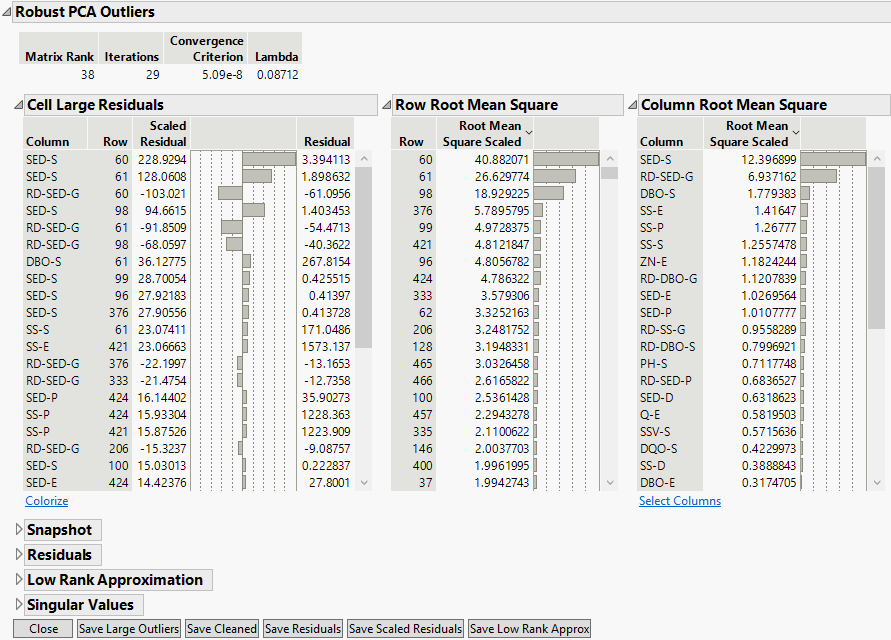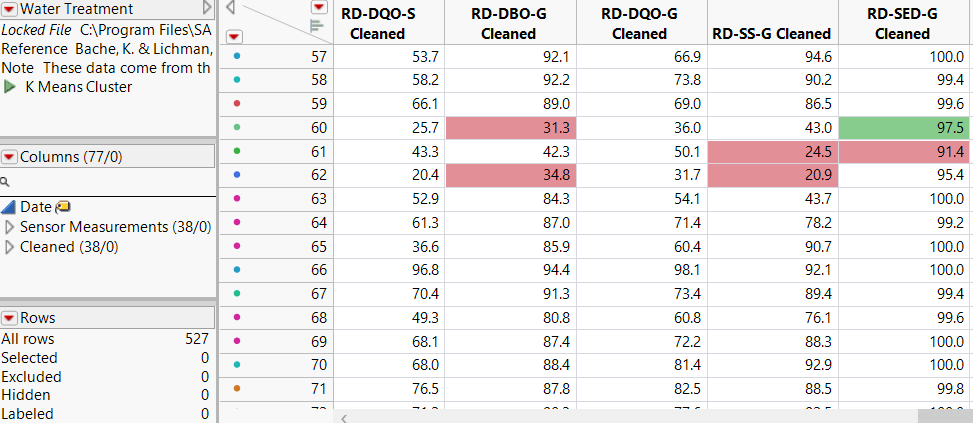Additional Example of the Explore Outliers Platform
Use the Robust PCA Outliers method to explore data from an urban waste water plant for potential outliers. Potential outliers could include sensor failures, storms, and other situations.
1. Select Help > Sample Data Folder and open Water Treatment.jmp.
2. Select Analyze > Screening > Explore Outliers.
3. Select the Sensor Measurements column group and click Y, Columns.
4. Click OK.
5. Shift+Click Robust PCA Outliers.
6. Enter 10 next to Outlier Threshold.
Use the default values for the other options.
7. Click OK.
Figure 21.8 Robust PCA Outliers Report
The Cell Large Residuals table shows the cells that have a scaled residual greater than 10 or less than -10. There are several cells with large scaled residuals from the SED-S column. If you look at the Column Root Mean Square table, it shows that the SED-S column does in fact have the largest scaled Root Mean Square value. The row with the largest scaled Root Mean Square value is row 60.
8. Click Save Cleaned at the bottom of the report.
This option enables you to adjust cells with large outliers by trimming the values, imputing new values, or setting the cells to missing. The Save Cleaned Columns report provides these options.
9. Select Impute. Trim is already selected by default.
10. Click OK.
There are 38 new Cleaned columns added to the Water Treatment.jmp data table. Since you know row 60 had the largest scaled Root Mean Square value, scroll to this row to view some of the cells that were trimmed and imputed. You can now use the cleaned columns in any type of analysis.
Figure 21.9 Cleaned Columns from Robust PCA Outliers