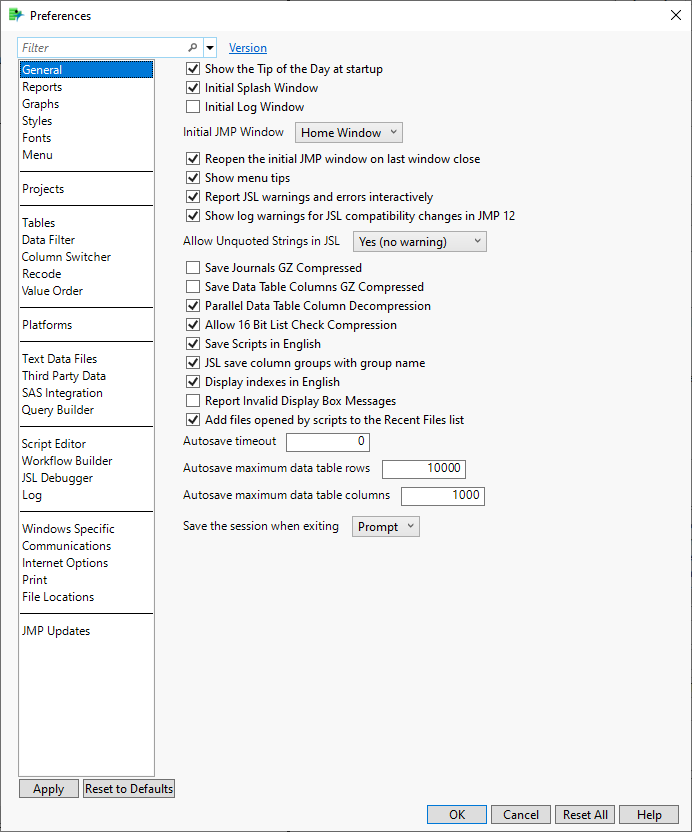Publication date: 06/21/2023
Change Preferences
Every JMP platform report window has options that you can turn on or off. However, your changes to these options are not remembered the next time you use the platform. If you want JMP to remember your changes every time you use the platform, change those options in the Preferences window.
To change preferences in JMP, select File > Preferences (Windows) or JMP > Preferences (macOS). You can search for a preference by adding keywords to the Filter box.
Figure 8.6 Preferences Window
A list of categories appears on the left. Select a category to see its preferences on the right.
For more information about all of the preferences, see JMP Preferences in Using JMP.
Want more information? Have questions? Get answers in the JMP User Community (community.jmp.com).