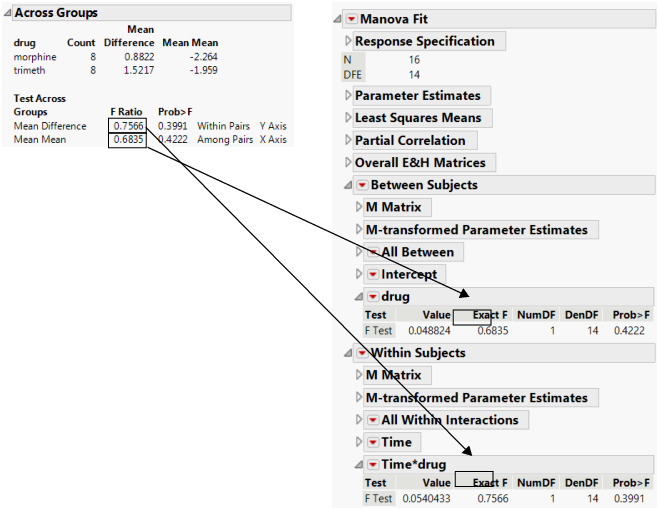Example Comparing Matched Pairs across Groups
In this example, you produce a Matched Pairs Across Groups report and the corresponding MANOVA report using Fit Model.
Produce a Matched Pairs Across Groups Report
1. Select Help > Sample Data Folder and open Dogs.jmp.
2. Select Analyze > Specialized Modeling > Matched Pairs.
3. Select LogHist0 and LogHist1 and click Y, Paired Response.
4. Select drug and click X, Grouping.
5. Click OK.
Produce a Fit Model Report
1. Select Analyze > Fit Model.
2. Select LogHist0 and LogHist1 and click Y.
3. Select drug and click Add.
4. Select the Manova personality.
5. Click Run.
6. In the Response Specification report, select Repeated Measures from the Choose Response menu.
7. Click OK.
Figure 20.5 Examples of Matched Pairs across Groups and Fit Model MANOVA with Repeated Measures
The F Ratio for the Mean Difference in the Across Groups report corresponds to the F Ratio for Time*drug under the Within Subjects report. The F Ratio for the Mean Mean in the Across Groups report corresponds to the F Ratio for drug under Between Subjects in the Manova Fit report.