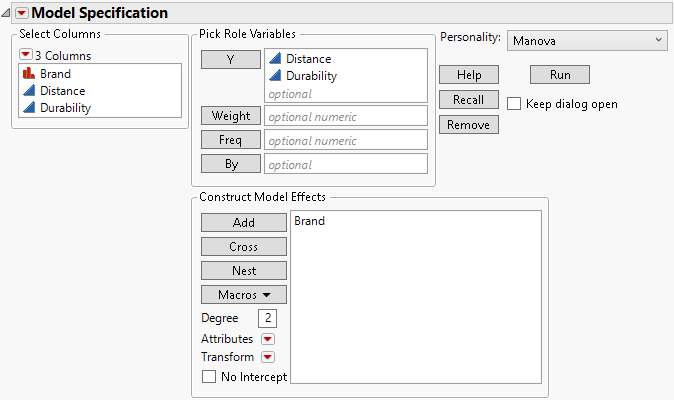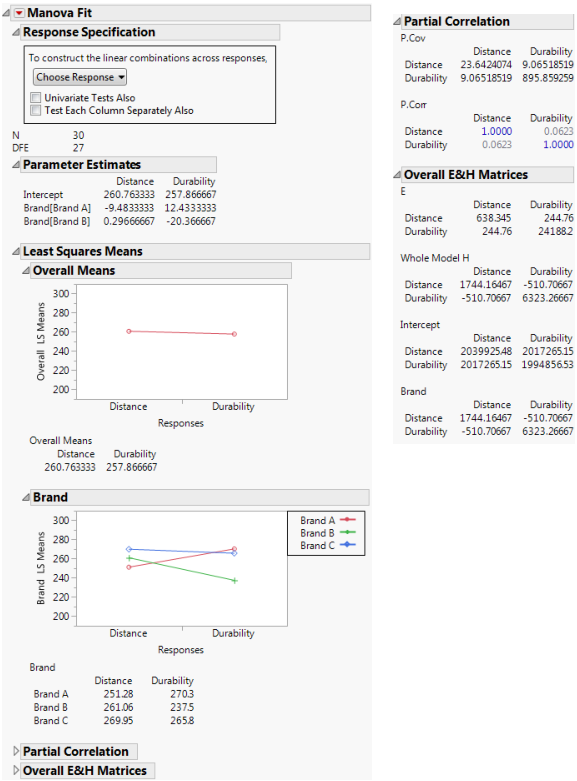Example of a Multivariate Response Model
In this example, you are interested in testing the hypothesis that the distances traveled and durability are the same for three brands of golf balls. A robotic golfer hit a random sample of ten balls for each brand in a random sequence.
1. Select Help > Sample Data Folder and open Golf Balls.jmp.
2. Select Analyze > Fit Model.
3. Select Distance and Durability and click Y.
4. Select Brand and click Add.
5. For Personality, select Manova.
Figure 10.1 Manova Setup
6. Click Run.
Figure 10.2 Manova Report Window
The initial results might not be very interesting in themselves, because no response design has been specified yet. After you specify a response design, the multivariate platform displays tables of multivariate estimates and tests. For more information about specifying a response design, see Response Specification Panel.