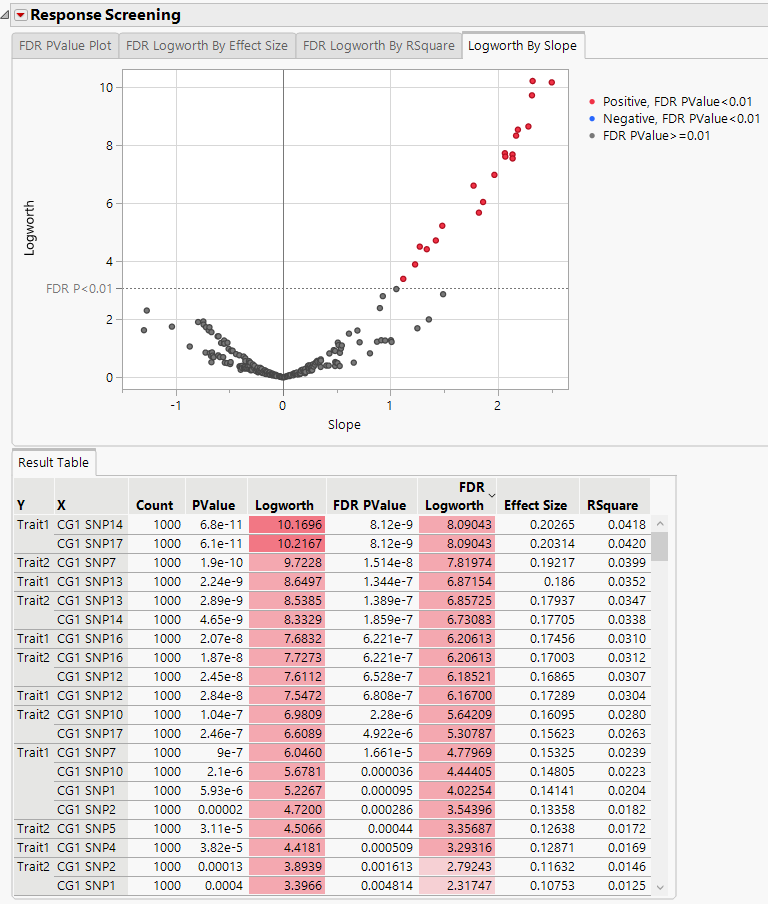Example of a Volcano Plot
Use the Response Screening platform to determine which SNPs are associated with four different traits. A SNP is a type of genetic variant. Volcano plots are helpful in visualizing the results from a large number of hypothesis tests that are of the same type. In this case, all of the responses and variables are continuous, so all of the tests are from a simple linear regression.
1. Select Help > Sample Data Folder > Life Sciences and open Genotypes Pedigree.jmp.
2. Select Analyze > Screening > Response Screening.
3. Select Trait1 through Trait4 and click Y, Response.
4. Select the Markers column group and click X.
5. Select Common Y Scale and Common X Scale.
6. Click OK.
7. Select the Logworth By Slope tab.
Figure 24.17 Logworth By Slope Plot
The colored points in the Logworth By Slope plot, also known as a volcano plot, indicate tests that are significant at the 0.01 level while controlling for the false discovery rate. In this example, there are only red points in the plot. This indicates that all of the significant X variables have positive slopes in the simple linear regressions. Therefore, for all SNPs that are significantly associated with a trait, a higher SNP value leads to a higher Trait value. The Result Table shows the results from the individual tests, with the most significant tests at the top. All of the top tests involve Trait 1 and Trait 2. You can conclude that this set of SNPs have higher association with Trait 1 and Trait 2 than the other two traits.