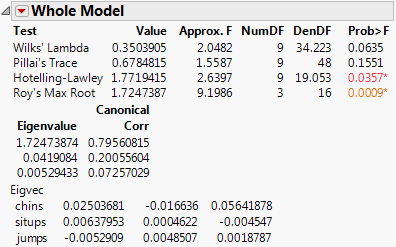Example of Canonical Correlation Analysis
In this example, you use the Manova personality of the Fit Model platform to perform a canonical correlation analysis.
1. Select Help > Sample Data Folder and open Exercise.jmp.
2. Select Analyze > Fit Model.
3. Select chins, situps, and jumps and click Y.
4. Select weight, waist, and pulse and click Add.
5. For Personality, select Manova.
6. Click Run.
7. Click the Choose Response button and select Identity.
8. Click Run.
9. Click the Whole Model red triangle and select Test Details.
10. Click the Whole Model red triangle and select Save Canonical Scores.
Figure 10.12 Canonical Correlations
The output canonical variables use the eigenvectors shown as the linear combination of the Y variables. For example, Canon[1] is calculated as follows:
0.02503681*chins + 0.00637953*situps + -0.0052909*jumps
This canonical analysis does not produce a standardized variable with mean 0 and standard deviation 1, but it is easy to define a new standardized variable with the calculator that has these features.