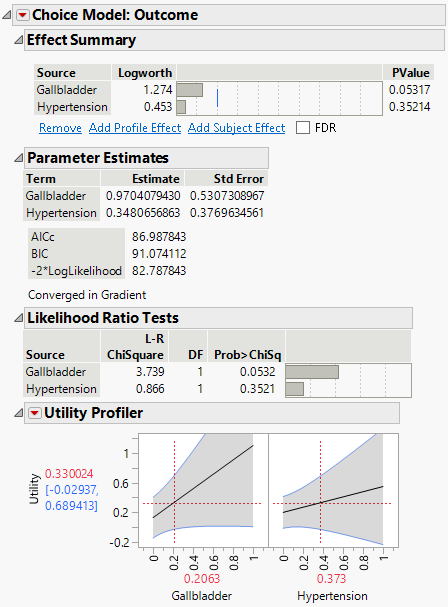Example of Logistic Regression for Matched Case-Control Studies
Use the Choice platform to fit a logistic regression model for matched pairs. In this example, the goal of the case-control analysis is to determine the relative risk for disease, controlling for a covariate factor.
For more information about performing logistic regression using the Choice platform, see Logistic Regression.
1. Select Help > Sample Data Folder and open Endometrial Cancer.jmp.
2. Select Analyze > Consumer Research > Choice.
3. Check that the Data Format selected is One-Table, Stacked.
4. Click the Select Data Table button.
5. Select Endometrial Cancer as the profile data table. Click OK.
6. Select Outcome and click Response Indicator.
7. Select Pair and click Grouping.
8. Select Gallbladder and Hypertension and click Add in the Construct Profile Effects window.
9. Deselect the Firth Bias-Adjusted Estimates check box.
10. Click Run Model.
11. Click the Choice Model: Outcome red triangle and select Utility Profiler.
Figure 4.42 Logistic Regression on Endometrial Cancer Data
Likelihood Ratio tests are given for each factor. Note that Gallbladder is nearly significant at the 0.05 level (p-value = 0.0532). Use the Utility Profiler to visualize the impact of the factors on the response.