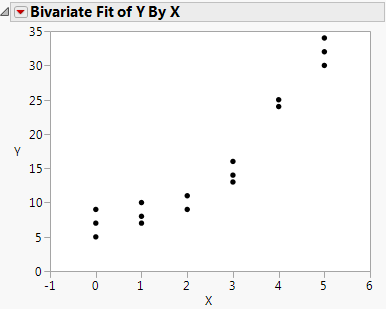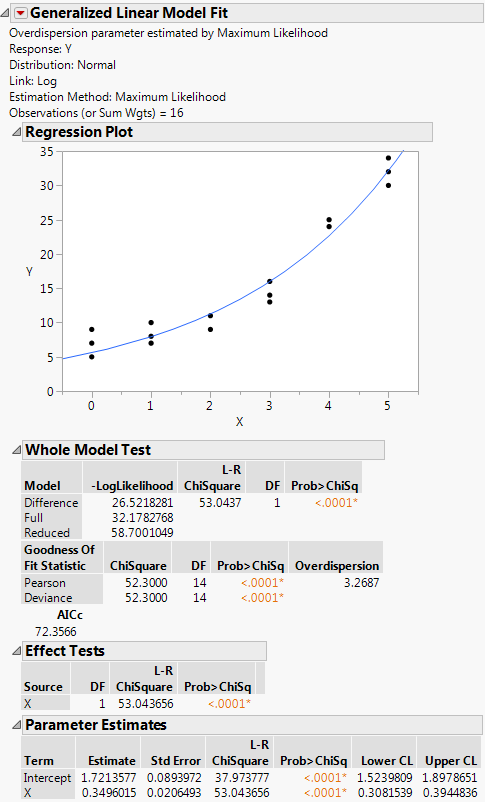Example of Normal Regression with a Log Link
In this example, you are interested in fitting a generalized linear regression model with a normal distribution and a log link. You first explore the relationship between the explanatory and response variables to determine the appropriate link function to use in the Generalized Linear Model personality of the Fit Model platform.
1. Select Help > Sample Data Folder and open Nor.jmp.
2. Select Analyze > Fit Y By X.
3. Select Y and click Y, Response.
4. Select X, click X, Factor, and then click OK.
Figure 13.8 Y by X Results
You can see that Y varies nonlinearly with X and that the variance is approximately constant. Therefore, a normal distribution with a log link function is appropriate to model these data; that is, log(μi) = xi'β so that μi = exp(xi'β).
5. Select Analyze > Fit Model.
6. In the Personality list, select the Generalized Linear Model.
7. In the Distribution list, select Normal.
8. In the Link Function list, select Log.
9. Select Y and click Y.
10. Select X and click Add.
11. Click Run.
Figure 13.9 Model Results