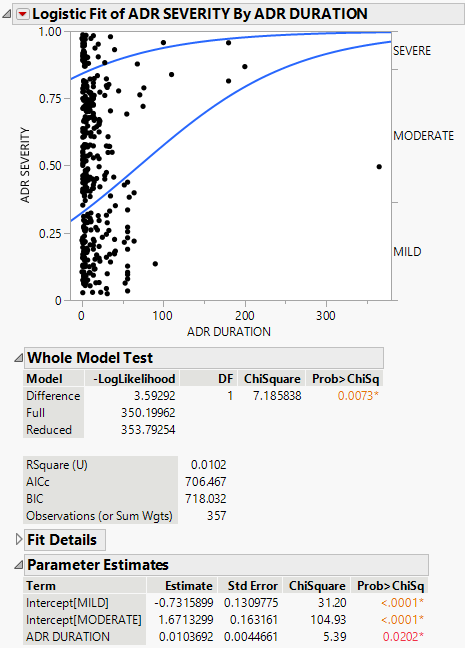Example of Ordinal Logistic Regression
This example shows you how to examine the relationship between an ordinal response and a continuous factor. In this example, suppose you want to model the severity of an adverse event as a function of duration of adverse events.
1. Select Help > Sample Data Folder and open AdverseR.jmp.
2. Right-click the icon to the left of ADR SEVERITY and change the modeling type to ordinal.
3. Select Analyze > Fit Y by X.
4. Select ADR SEVERITY and click Y, Response.
5. Select ADR DURATION and click X, Factor.
6. Click OK.
Figure 8.5 Example of Ordinal Logistic Report
In the plot, markers for the data are drawn at their X coordinate value along the horizontal axis and at a random vertical position below the curve for their Y value.
For more information about the Whole Model Test report and the Parameter Estimates report, see The Logistic Report. In the Parameter Estimates report, an intercept parameter is estimated for every response level except the last, but there is only one slope parameter. The intercept parameters show the spacing of the response levels. They always increase monotonically.