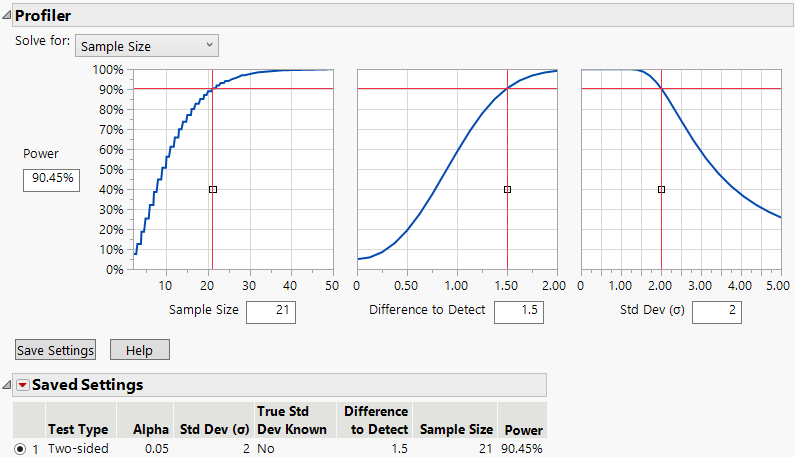Example of Sample Size Explorers
In this example, you use the Sample Size Explorers to help determine the number of units to test in a study of a new material. Suppose you are interested in demonstrating that the flammability of a new fabric being developed by your company has improved performance over current materials. Previous testing indicates that the standard deviation for time to burn of this fabric is 2 seconds.
Use the Power Explorer for One Sample Mean to calculate the number of fabric samples you need to test. You would like to design an experiment that has 90% power to detect a difference of 1.5 seconds at a significance level of α = 0.05.
1. Select DOE > Sample Size Explorers > Power > Power for One Sample Mean.
2. Leave Test Type set to Two-sided.
3. Leave Alpha set to 0.05.
4. Enter 2 for Std Dev.
5. Enter 1.5 for Difference to detect.
6. Enter 0.9 for Power.
Note that a sample size of 21 is needed.
7. Click Save Settings to save these settings.
8. Use the profiler to explore other sample size and power possibilities for your study.
Figure 29.2 One Sample Mean Power Explorer
At a significance level of 0.05, 21 fabric samples are needed to have a 90.4% chance of detecting a significant difference of 1.5 seconds in the burn time.