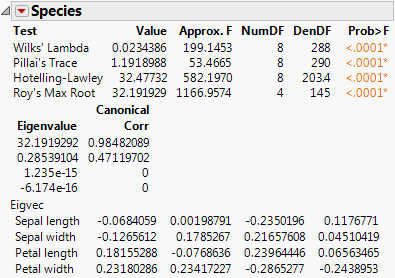Example of Test Details
In this example, you use the Manova personality of the Fit Model platform to fit an identity multivariate response model and examine the details of the multivariate tests.
1. Select Help > Sample Data Folder and open Iris.jmp.
The Iris data (Mardia et al. 1979) have three levels of Species named Virginica, Setosa, and Versicolor. There are four measures (Petal length, Petal width, Sepal length, and Sepal width) taken on each sample.
2. Select Analyze > Fit Model.
3. Select Petal length, Petal width, Sepal length, and Sepal width and click Y.
4. Select Species and click Add.
5. For Personality, select Manova.
6. Click Run.
7. Click the Choose Response button and select Identity.
8. Click Run.
9. Click the Species red triangle and select Test Details.
The eigenvalues, eigenvectors, and canonical correlations appear.
Figure 10.11 Test Details