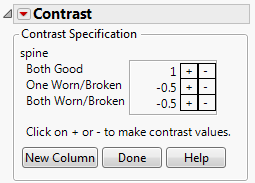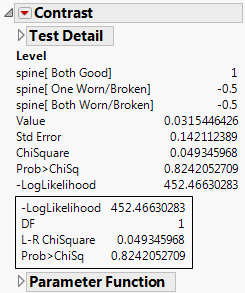Example of Using Contrasts in a Generalized Linear Model
You can use contrasts in the Generalized Linear Model personality to compare differences in the levels of a variable. Suppose that you want to test whether female crabs with good spines attracted a different number of male crabs (satellites) than female crabs with worn or broken spines.
Note: This example continues the crab satellite example in Example of a Generalized Linear Model.
1. Complete step 1 through step 7 of Example of a Generalized Linear Model.
2. Click the red triangle next to Generalized Linear Model Fit and select Contrast. The Choose effects for contrast window appears.
3. Select spine, the variable of interest, and click Go.
4. To compare the crabs with good spines to crabs with worn or broken spines, click the + button beside Both Good and the - button beside both One Worn/Broken and Both Worn/Broken.
This creates a contrast specification that compares the female crabs with good spines against the female crabs with worn or broken spines.
Figure 13.5 Contrast Specification Window
5. Click Done.
Figure 13.6 Contrast Report
The Prob>Chisq value, 0.8242, is much greater than 0.05, so we cannot conclude that there is a difference in satellite attraction based on spine condition.