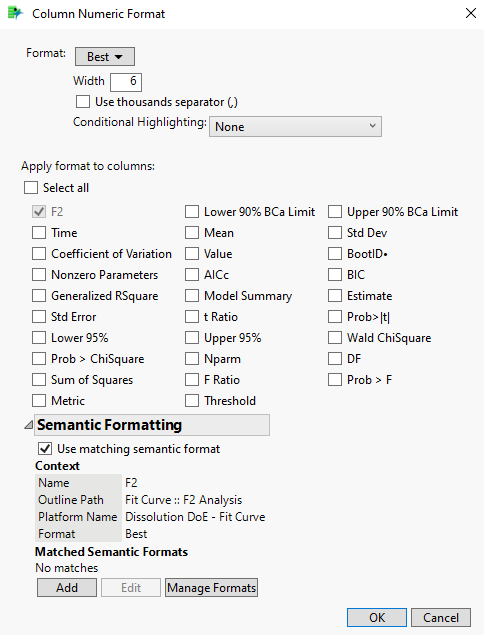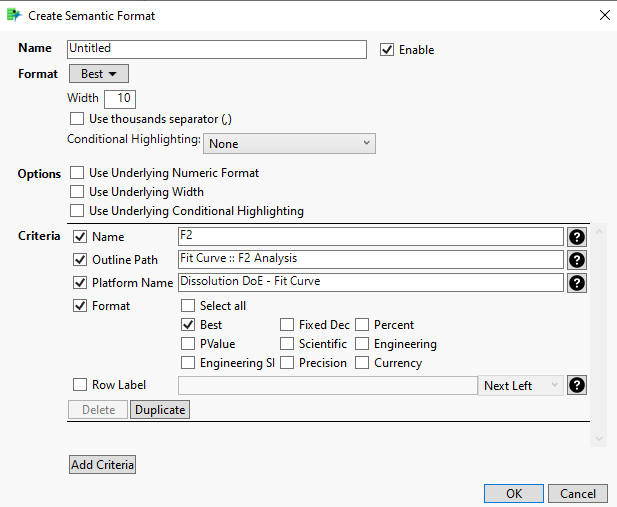Publication date: 06/21/2023
Format a Row in a Report Table
1. Right-click in the table that you want to reformat a row in and select Format Column. The Column Numeric Format window opens.
Figure 9.75 Column Numeric Format
Note: You window may display different formats and values.
2. Expand the Semantic Formatting section of the window.
The semantic information about the table is listed: Name, Outline Path, Platform Name, and Format.
3. Click Add. The Create Semantic Format window opens.
Figure 9.76 Create Semantic Format
4. Specify a name for the format.
5. In the Format section, make the desired changes to the format.
6. Select the criteria and options that you want to apply to the format. Wild cards can be used.
7. Click OK in the three windows.
The report window is updated with the custom format.
Want more information? Have questions? Get answers in the JMP User Community (community.jmp.com).