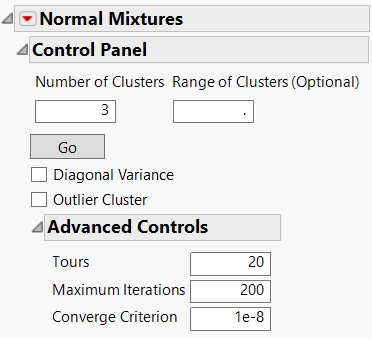Normal Mixtures Report
When you click OK in the Normal Mixtures launch window, the Normal Mixtures report window shows a Control Panel for fitting models. You can fit various numbers of clusters using the Control Panel iteratively or you can specify a range using the Range of Clusters option. As you fit models, additional reports are added to the window. See Individual Normal Mixtures Report.
Figure 15.5 Control Panel for Normal Mixtures
The Normal Mixtures Control Panel has these options:
Number of Clusters
Designates the number of clusters to form.
Range of Clusters (Optional)
Provides an upper bound for the number of clusters to form. If a number is entered here, the platform creates separate analyses for every integer between Number of clusters and the value entered as Range of Clusters (Optional).
Go
Fits the clusters.
Diagonal Variance
Constrains the off-diagonal elements of the covariance matrix to zero. The platform fits multivariate normal distributions that have no correlations between the variables.
Note: The Diagonal Variance option is sometimes necessary to avoid obtaining a singular covariance matrix when there are fewer observations than variables. It can also be used to avoid estimating very large covariance matrices for large numbers of variables.
Outlier Cluster
Fits a cluster to catch outliers that do not fall into any of the normal clusters. If this cluster is created, it is designated Cluster 0, and the count of observations appears in the Cluster Summary report. The distribution of observations that fall in the outlier cluster is assumed to be uniform over the hypercube that encompasses the observations.
Advanced Controls
The following advanced controls are available:
Tours
The number of independent restarts of the estimation process. Each restart has a different starting value. Independent starts help guard against finding local solutions.
Maximum Iterations
The maximum number of iterations of the convergence stage of the EM algorithm.
Converge Criterion
The difference in the likelihood at which the EM iterations terminate.
Normal Mixtures Options
This section covers the options in the Normal Mixtures red triangle menu.
See Local Data Filters in JMP Reports, Redo Menus in JMP Reports, and Save Script Menus in JMP Reports in Using JMP for more information about the following options:
Local Data Filter
Shows or hides the local data filter that enables you to filter the data used in a specific report.
Redo
Contains options that enable you to repeat or relaunch the analysis. In platforms that support the feature, the Automatic Recalc option immediately reflects the changes that you make to the data table in the corresponding report window.
Platform Preferences
Contains options that enable you to view the current platform preferences or update the platform preferences to match the settings in the current JMP report.
Save Script
Contains options that enable you to save a script that reproduces the report to several destinations.