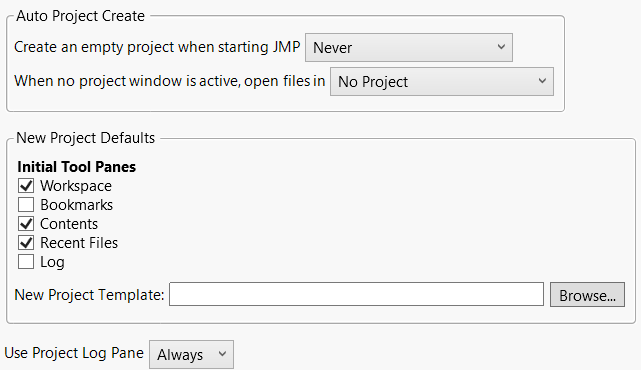Preferences for JMP Projects
Projects preferences enable you to control how new empty projects are created, which tool windows appear, and more.
Figure 14.7 Projects Preferences
Preference | Description |
|---|---|
Create an empty project when starting JMP | Creates an empty project when you start JMP: Never, Always, or If no other project is open. Never is the default setting. |
When no project window is active, open files in | Specifies how a new project is automatically created. No Project Doesn’t put the files in a project. This is the default setting. Open Project or No Project Puts the files in an open project if found or no project. Open Project or New Project Puts the files in an open project if found or a new project. New Project Puts the files in a new project. |
Initial Tool Panes | Specifies which tool panes initially appear in a project. The Workspace, Contents, and Recent Files tools appear by default. |
New Project Template | Specifies the project that you want to use as a template for new projects. The new project has the same window layout, linked documents, graphs, tool windows, and other project elements as the template. |
Use Project Log Pane | Specifies when you want to view the project log rather than use the JMP log. Always is the default setting. |