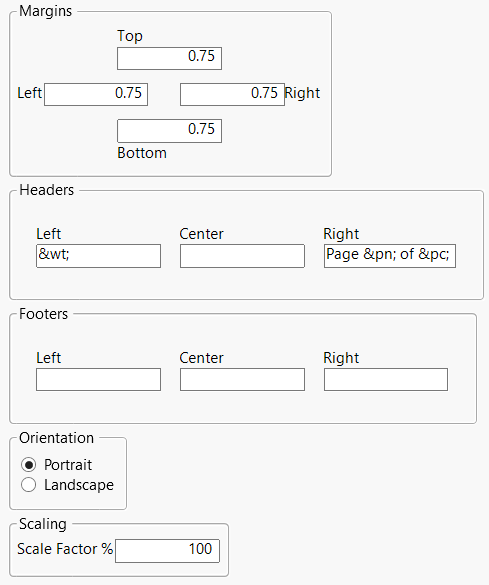Print Preferences
The Print pages enables you to configure default print settings such as, margins, header, and footers.
Figure 14.26 Print Preferences
Preference | Description |
|---|---|
Top (margin) | Sets the print page’s top margin. The default setting is 0.75 inches. |
Left (margin) | Sets the print page’s left margin. The default setting is 0.75 inches. |
Right (margin) | Sets the print page’s right margin. The default setting is 0.75 inches. |
Bottom (margin) | Sets the print page’s bottom margin. The default setting is 0.75 inches. |
Left (header) | Sets the page’s left-side header information. The default setting is &wt; (that is, the title). |
Center (header) | Sets the page’s center header information. The default setting is blank. |
Right (header) | Sets the page’s right-side header information. The default setting is Page &pn; of &pc; (that is, Page # of count). |
Left (footer) | Sets the page’s left-side footer information. The default setting is blank. |
Center (footer) | Sets the page’s center footer information. The default setting is blank. |
Right (footer) | Sets the page’s right-side footer information. The default setting is blank. |
Orientation | Sets the page’s print orientation as either Portrait or Landscape. The default setting is Portrait. |
Scale Factor | Sets the page’s print scaling factor (in percent). The default setting is 100%. |
Note: The code for printing the current date in the header or footer is &d.