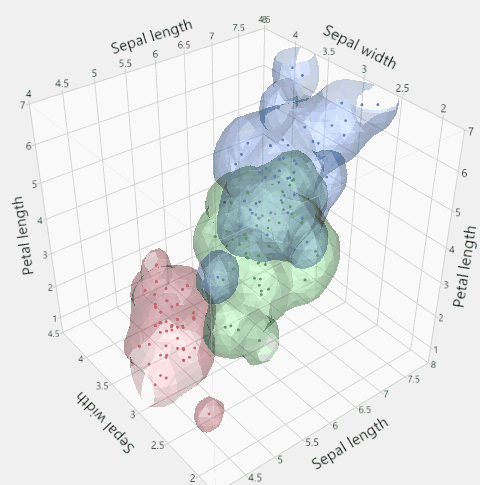Publication date: 06/21/2023
Scatterplot 3D
Create a Rotating Three-Dimensional View of Data
The Scatterplot 3D platform shows the values of numeric columns in the associated data table in a rotatable, three-dimensional view. Up to three columns that you select from the associated data table are displayed at one time.
To help visualize variation in higher dimensions, the 3D scatterplot can show a biplot representation of the points and variables when you request principal components. The most prominent directions of data are displayed on the 3D scatterplot report.
Figure 9.1 Example of a 3D Scatterplot
Contents
Example of a 3D Scatterplot
Launch the Scatterplot 3D Platform
The Scatterplot 3D Report
Spin the 3D Scatterplot
Change Variables on the Axes
Adjust the Axes
Assign Colors and Markers to Data Points
Assign Colors and Markers in the Data Table
Scatterplot 3D Platform Options
Normal Contour Ellipsoids in 3D Scatterplots
Nonparametric Density Contours in 3D Scatterplots
Right-Click Menu in 3D Scatterplots
Additional Examples of the Scatterplot 3D Platform
Example of an Ungrouped Normal Contour Ellipsoid
Example of Grouped Normal Contour Ellipsoids
Example of a Grouped Nonparametric Density Contour
Want more information? Have questions? Get answers in the JMP User Community (community.jmp.com).