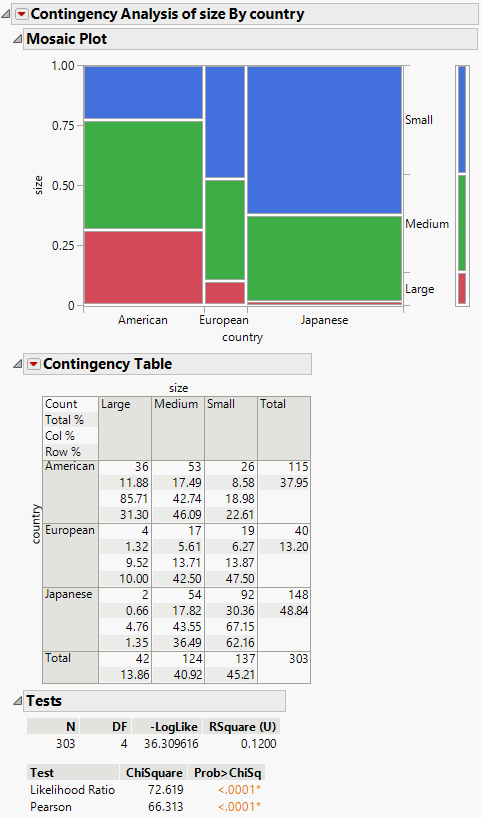Publication date: 06/21/2023
The Contingency Report
The Contingency report initially contains a mosaic plot, a contingency table, and tests to determine whether the levels of the Y response variable differ across the levels of the X factor variables. You can run additional analyses and tests using the red triangle menu options. See Contingency Platform Options.
This section contains information about the following sections of the Contingency report:
Figure 7.4 Example of a Contingency Report
Replace Variables Interactively
You can interactively replace variables in the plot by dragging and dropping a variable from one axis to the other axis. You can also replace a variable by selecting a variable in the Columns panel of the associated data table and dragging it onto an axis.
Want more information? Have questions? Get answers in the JMP User Community (community.jmp.com).