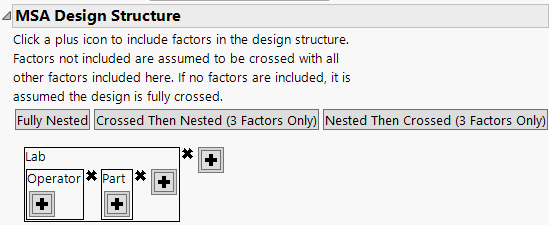MSA Design Structure
Use the MSA Design Structure section to define the MSA study structure. Use the buttons for guided factor entry into the design structure. To build a design structure, click on a plus symbol for the list of factors to enter into your model. To specify a nested term, first enter the top level factor. Next, use the button below that factor to add nested factors. Click the button to the right of a cross symbol to cross factors. Factors that are not included in the structure specification are assumed to be crossed with all other factors. Right click on a plus to remove a factor from the structure.
Figure 26.8 MSA Design Structure Example
Tip: For a fully crossed design, click Make Design. If a structure is not defined, a fully crossed model is assumed.
For complex nesting structure, the factors are entered into the design using a hierarchical ordering. Factors nested within one factor enter before those nested within two factors.